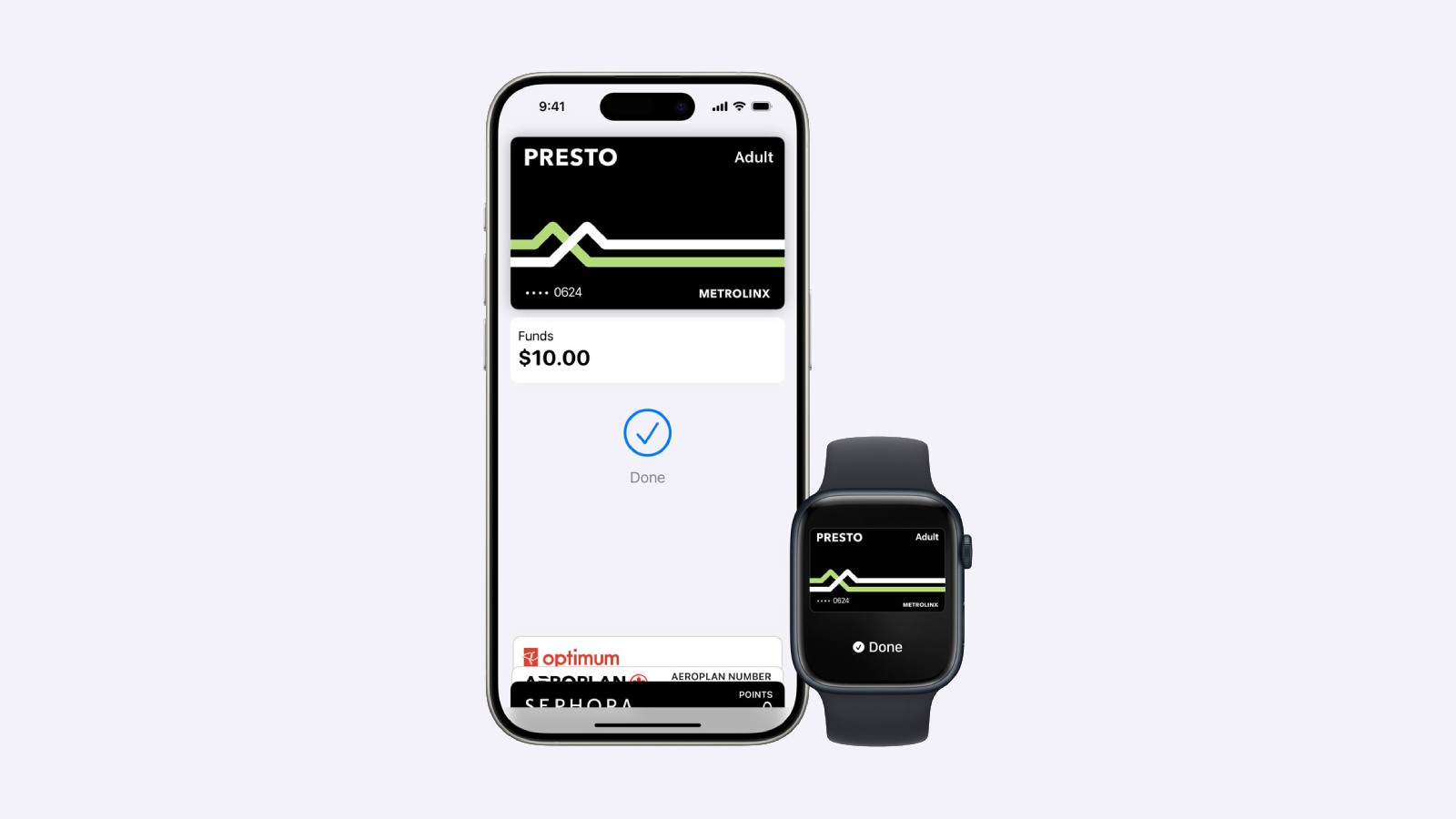
Express Mode allows commuters to simply hold their iPhone or Apple Watch near a payment reader to pay for their ride, without needing to unlock or wake the device. This mode even works for up to five hours after your iPhone runs out of battery power.
Transit agencies that accept the PRESTO card in the Wallet app include the TTC and UP Express in Toronto, HSR in Hamilton, MiWay in Mississauga, Brampton Transit, Burlington Transit, Durham Region Transit, Oakville Transit, and York Region Transit, as well as the GO Transit network. The feature does not work with OC Transpo in Ottawa.
To add the PRESTO card to the Wallet app, tap on the plus sign in the top-right corner, select Transit Card, and select PRESTO. A physical PRESTO card can also be converted for use in the Wallet app, but the physical card will no longer work. The version in the Wallet app supports various fare types, and Ontario’s new One Fare program.
Adding a PRESTO card to the Wallet app requires an iPhone 8 or later with iOS 16.4 or later, or an Apple Watch Series 4 or later with watchOS 9.4 or later.
For additional information, read the PRESTO in Apple Wallet page and FAQ.
(Thanks, Apollo Zhao!)
This article, “Apple Wallet App Now Works With PRESTO Fare Card in Toronto Area” first appeared on MacRumors.com
Discuss this article in our forums