
In its existing form, WhatsApp lets you manage storage globally by going to Settings ➝ Storage and Data ➝ Manage Storage, where files and media can be browsed from every conversation.
There’s also a “Media, Links, and Docs” option within each chat’s info page where you can look at all of the shared files in a conversation, but it doesn’t tell you how much space each file takes up.
To improve the situation, a new “Manage Storage” option has been added directly to the chat info page in the latest WhatsApp beta. As spotted by WaBetaInfo, the new section shows you how much storage each conversation takes up on your device. You can also view a grid of media shared within a chat, including photos, videos, and documents, organized by file size. There are also sorting options like “Newest,” “Oldest,” and “Largest” to help quickly locate specific items.
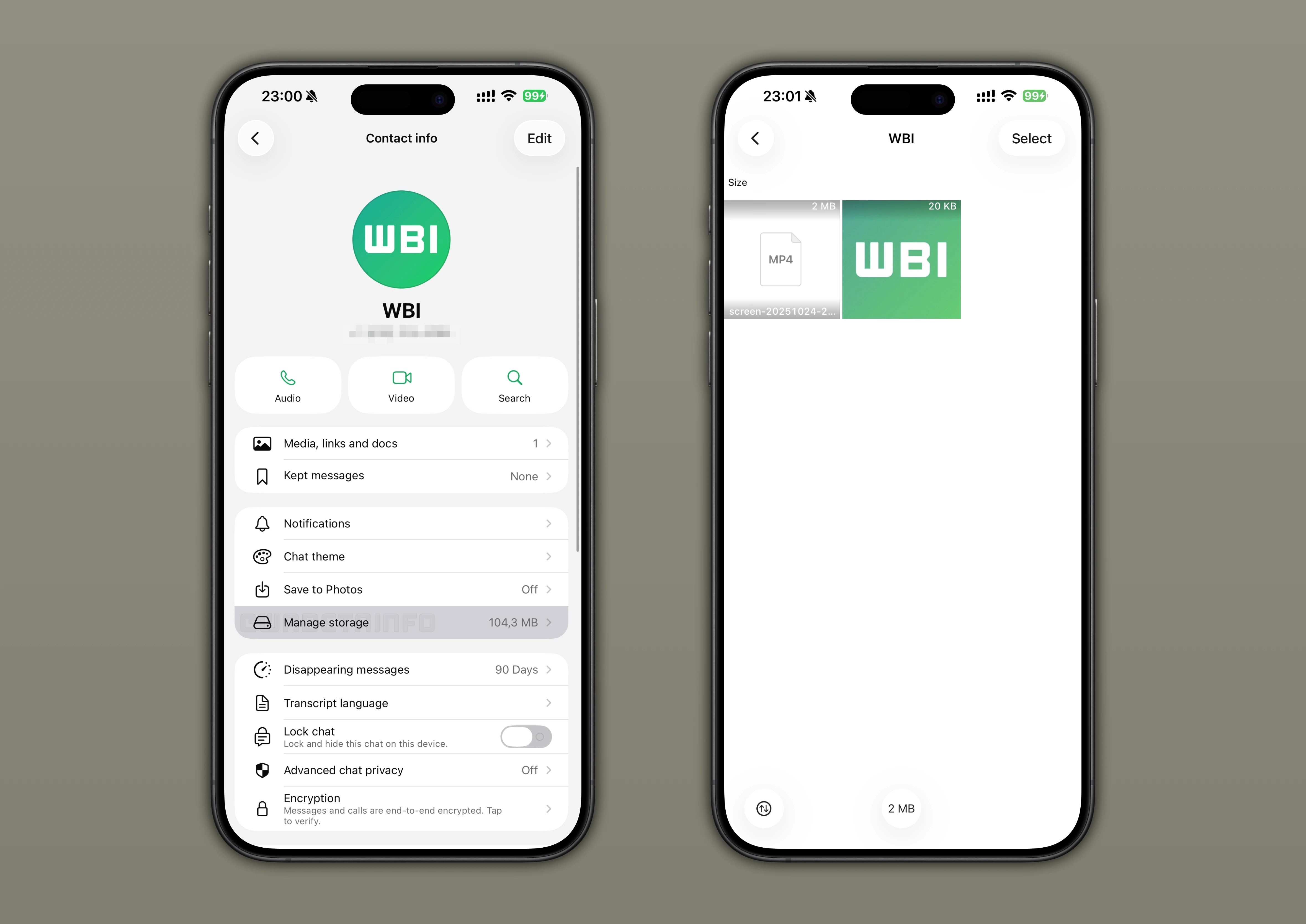
The change should make it easier to learn which files are taking up the most storage on your device within a given conversation, rather than having to trawl through a global gallery of files to find them. It’s not clear when the new storage management tool will go live for users, but given its advanced development progress in the beta, we shouldn’t have to wait too long.
This article, “WhatsApp Will Soon Let You Manage Storage on a Per-Chat Basis” first appeared on MacRumors.com
Discuss this article in our forums