
In response to criticism about too little Liquid Glass in beta 3, Apple has upped the translucency in several areas.
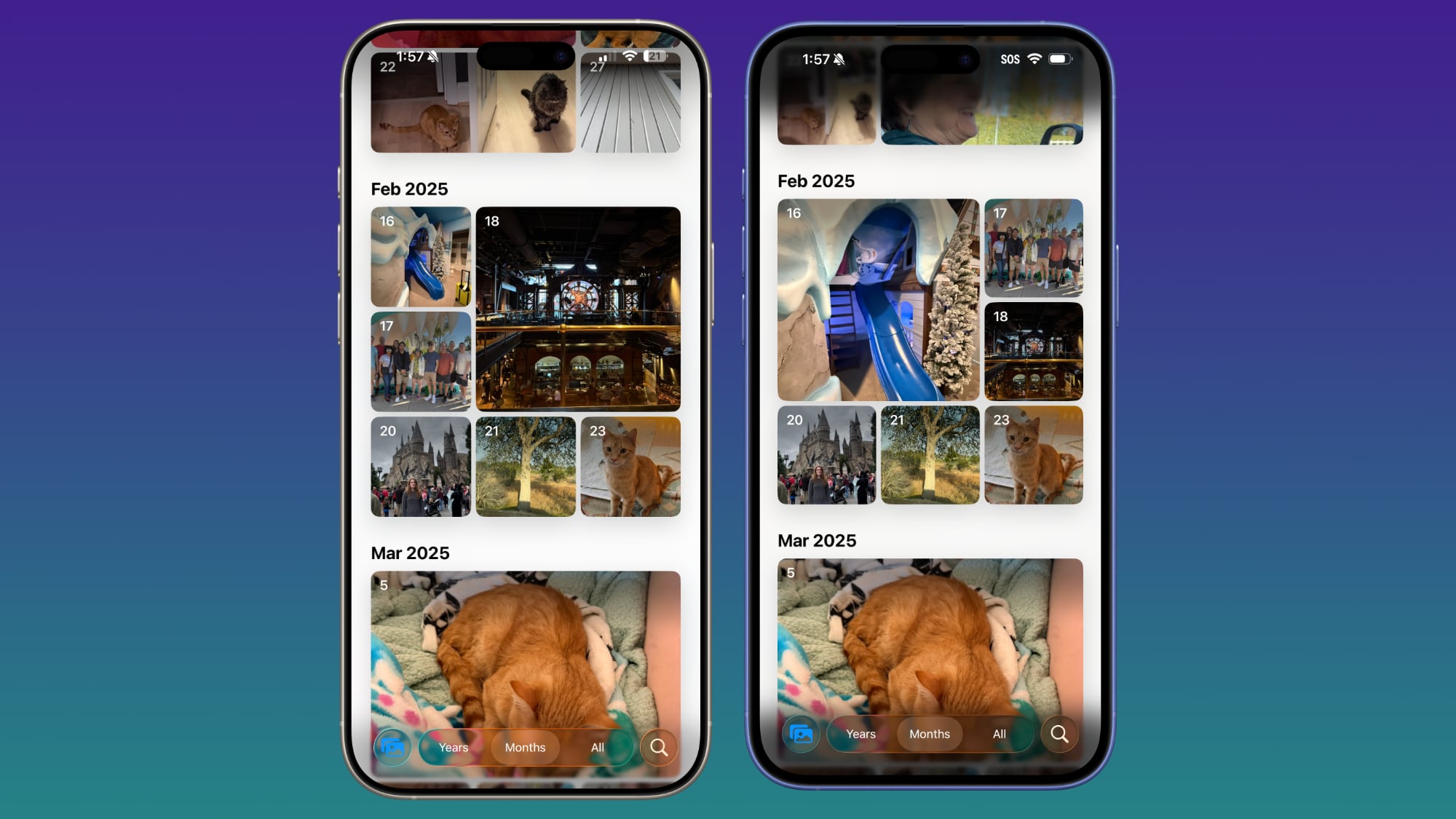 Beta 4 on left, beta 3 on right
Beta 4 on left, beta 3 on rightNavigation bars in apps like Photos, Music, the App Store, Podcasts, are slightly clearer, allowing more of the background color to show through.
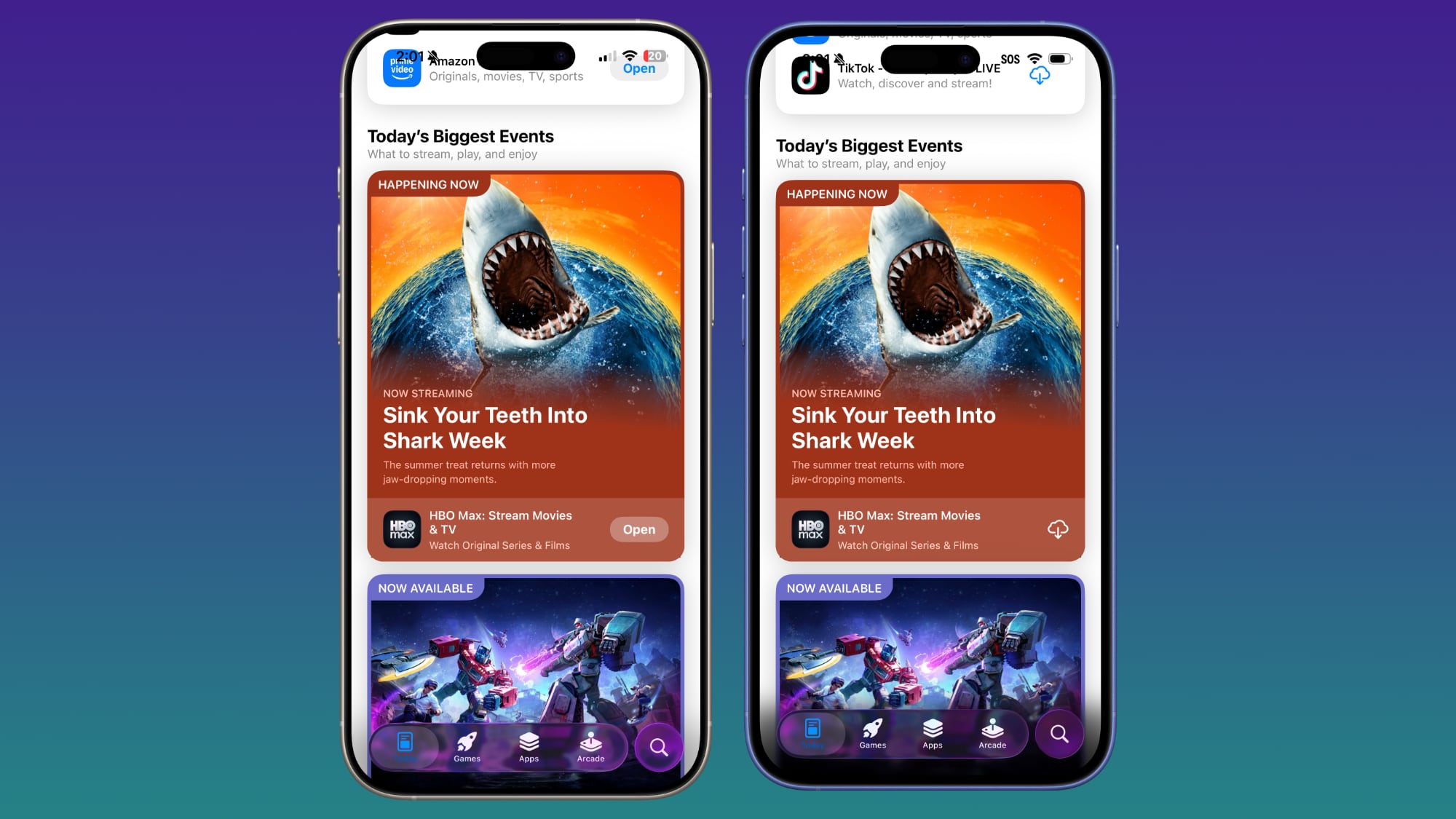 Beta 4 on left, beta 3 on right
Beta 4 on left, beta 3 on rightApple cut down on the frosted glass look, but the changes are small enough that text remains readable, so it appears to be more of a balance between beta 2 and beta 3.
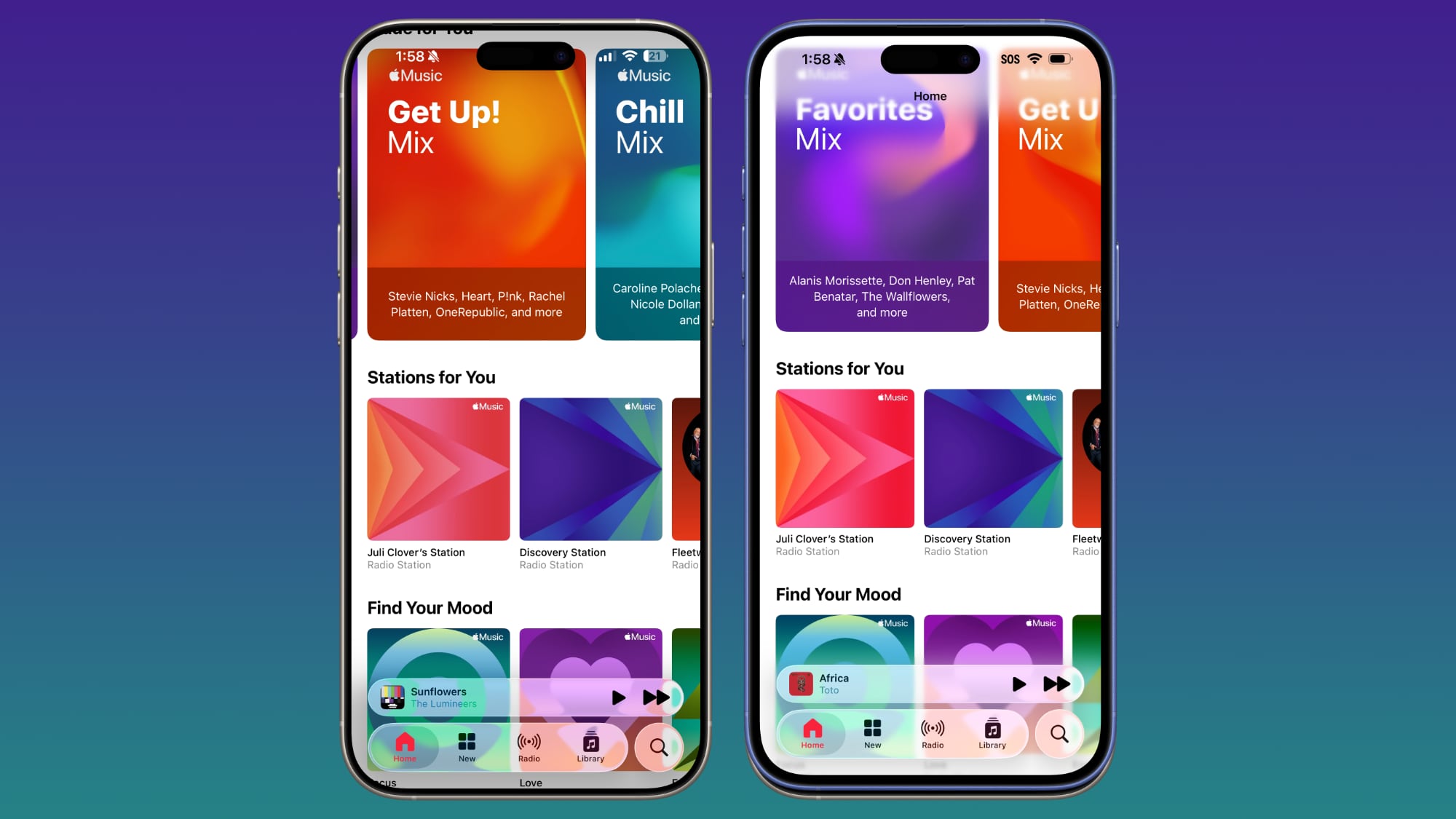 Beta 4 on left, beta 3 on right
Beta 4 on left, beta 3 on rightControl Center, the Lock Screen, and the Home Screen look largely the same, so most of the transparency changes are focused on app navigation bars and buttons. On the Lock Screen, though, the background darkens as you scroll through notifications.
 Beta 4 on right, beta 3 on left
Beta 4 on right, beta 3 on leftApple will likely continue to make small changes to Liquid Glass based on user feedback, and we won’t see the finalized version of the design until iOS 26 is released in the fall.
This article, “Apple Improves Liquid Glass in iOS 26 Beta 4, Reversing Some Beta 3 Changes” first appeared on MacRumors.com
Discuss this article in our forums