Apple has added a lot of gloss to macOS Tahoe, but there are also five specific features that make a massive difference — once you know they’re there, and once you know their limitations.
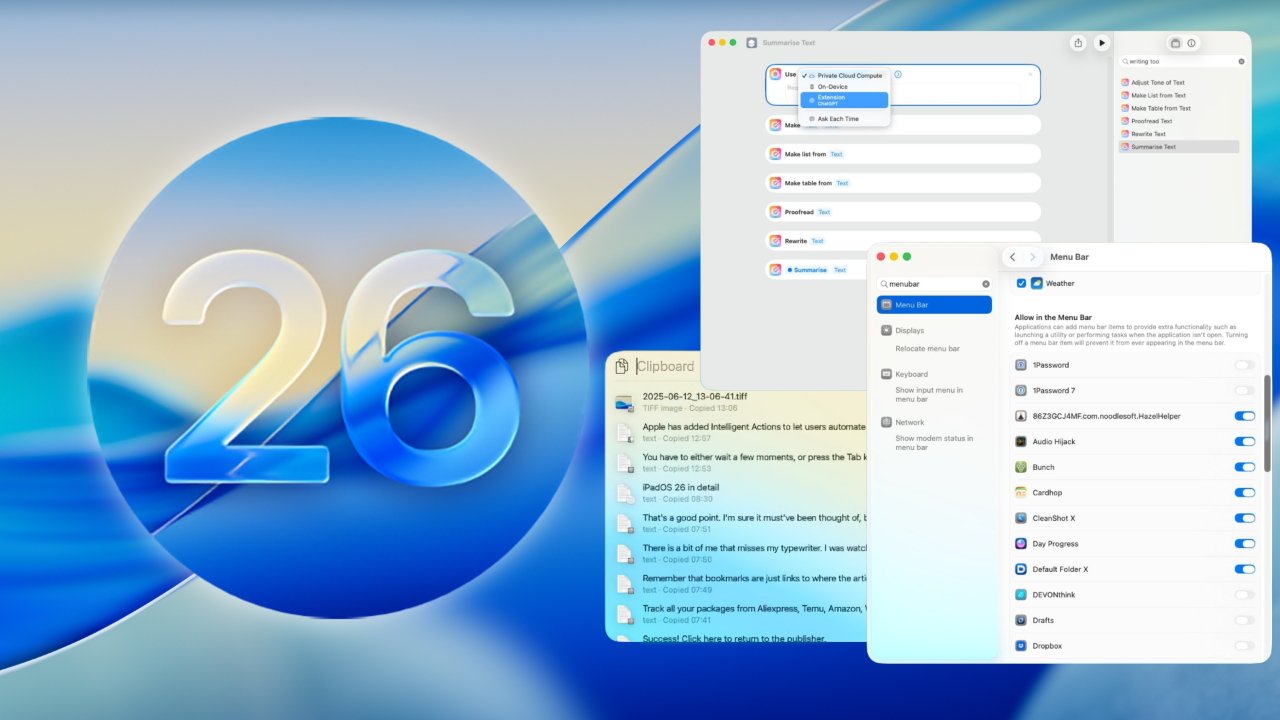
The new macOS Tahoe comes replete with productivity features
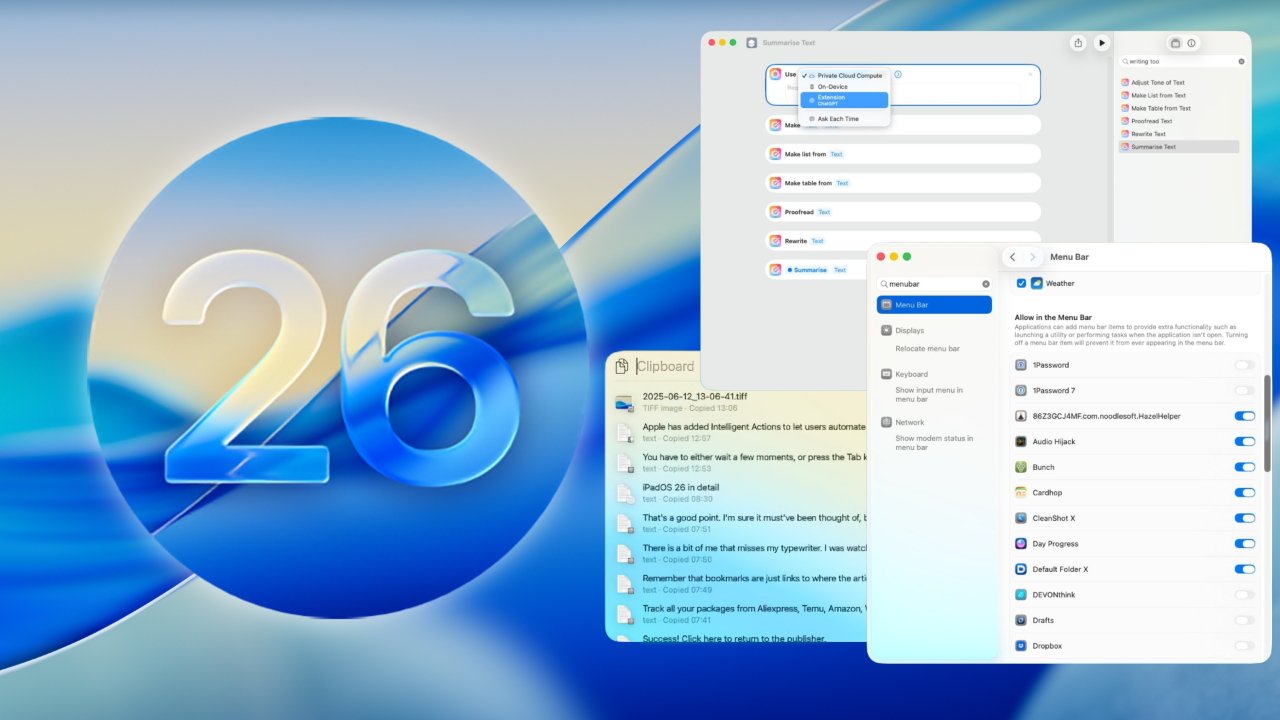
The new macOS Tahoe comes replete with productivity features
Don’t knock the Liquid Glass visual changes that have come with macOS 26, because most of them do surface features that can be missed, and most just make it quicker and easier to use your Mac. But there are also five really key new features that make updating to macOS Tahoe essential — when it’s out of beta testing.