It’s easy to over write a password. But, in macOS Tahoe, Apple has introduced a new feature to Passwords that can retrieve older passwords. Here’s how it works.
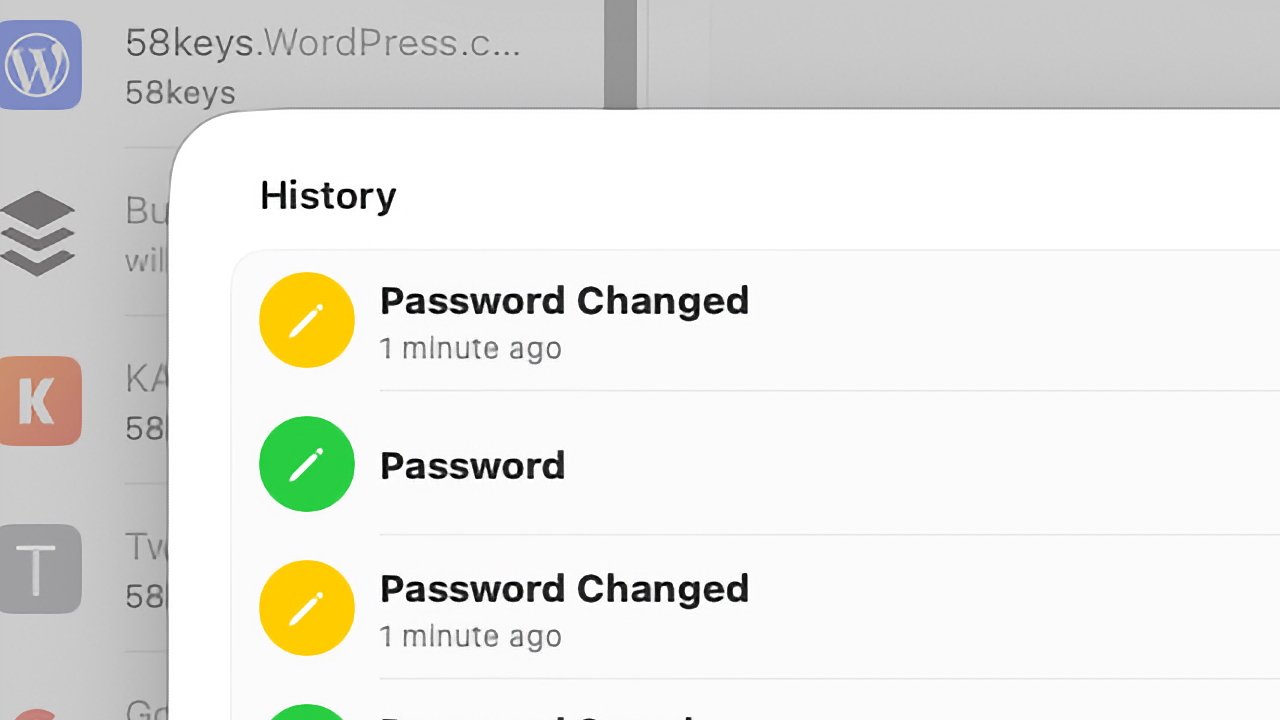
Apple has updated its Passwords app with versioning
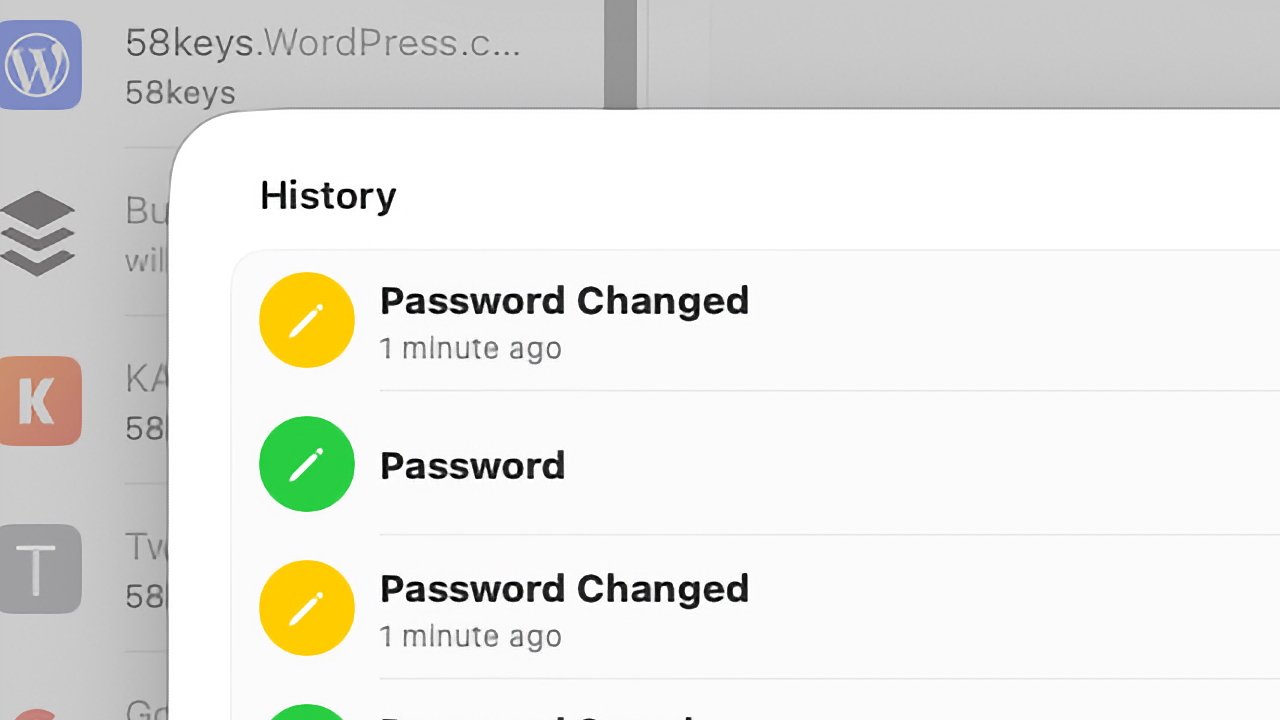
Apple has updated its Passwords app with versioning
The benefits of having one single place that you securely store your passwords are obvious, but there is also a problem. It means you also have one single place in which to make a mistake.
Most of the time, you probably leave a password alone for years, even though you shouldn’t. But if, for instance, you have to login to a site and you’re not on any of your own devices, you are quite likely to have no idea what your password is.