If you’ve ever wanted to create a new note in the Apple Notes app almost instantly, your iPad can do that — with the help of an Apple Pencil. Here’s how.
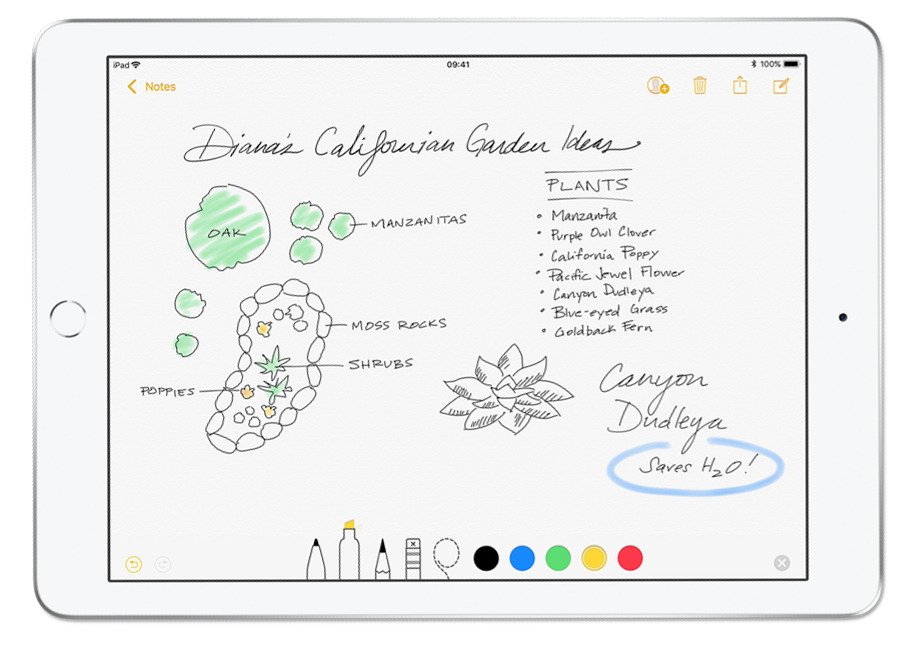
All the Apple Notes tools are also available in an Instant Note.
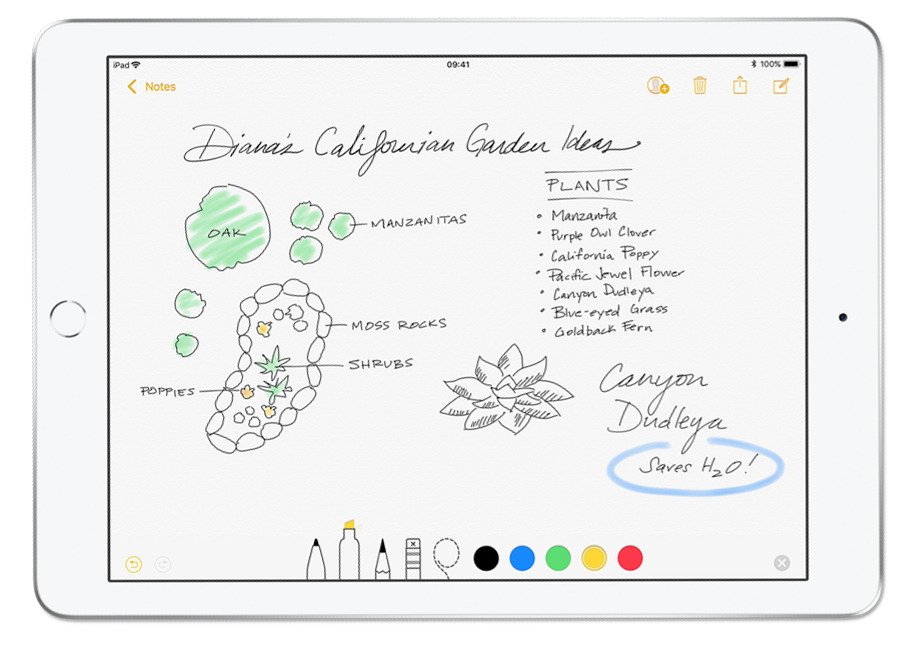
All the Apple Notes tools are also available in an Instant Note.
The Instant Note feature on iPad allows users to create a note in the Apple Notes app incredibly quickly. An Instant Note allows access to all the features of the program — including new features added in iPadOS 18.
You must be running at least iPadOS 15 in order to use the Instant Note feature. Whether you’ve arrived late to class and the lecture has already started, someone is imparting important information to you over a phone call, or you’ve just had a brilliant idea, you can get it down right away.