Being able to look up your past purchases on Apple’s App Store can help you recover an app you accidentally deleted, or spot a problem with a subscription.
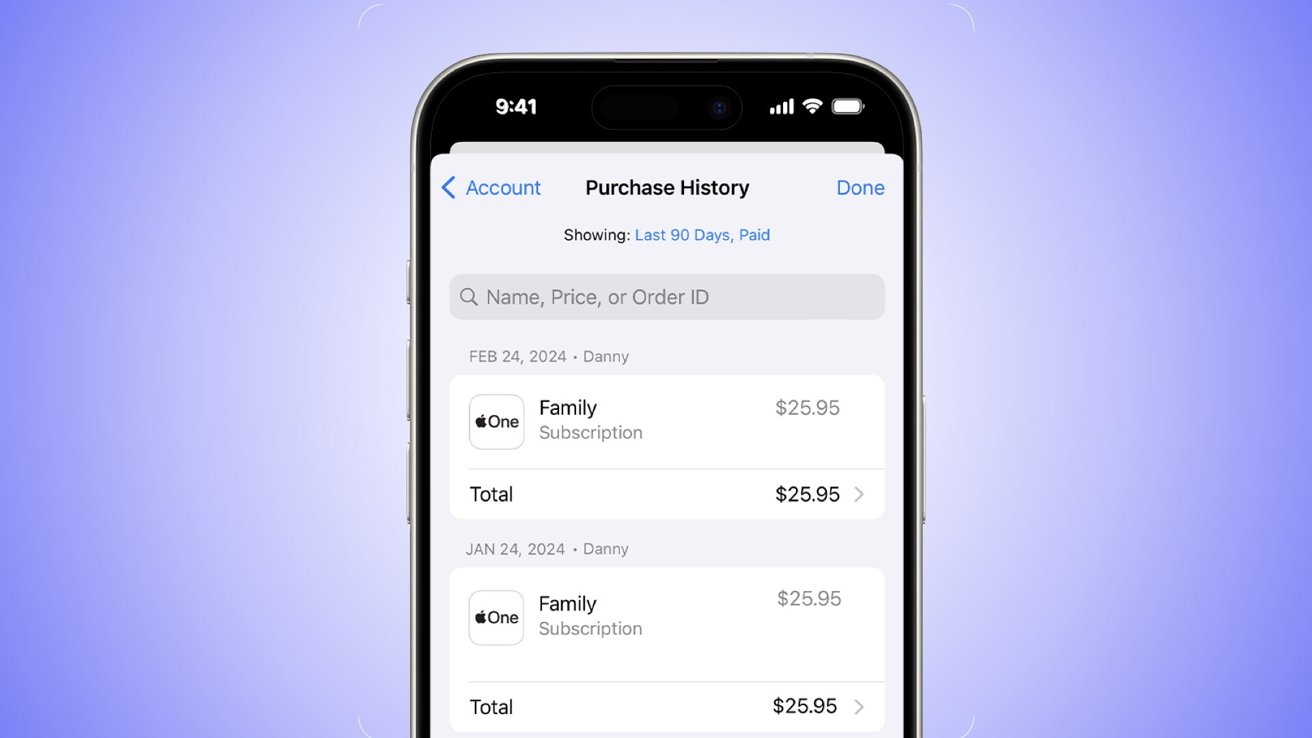
Viewing your purchase history on an iPhone
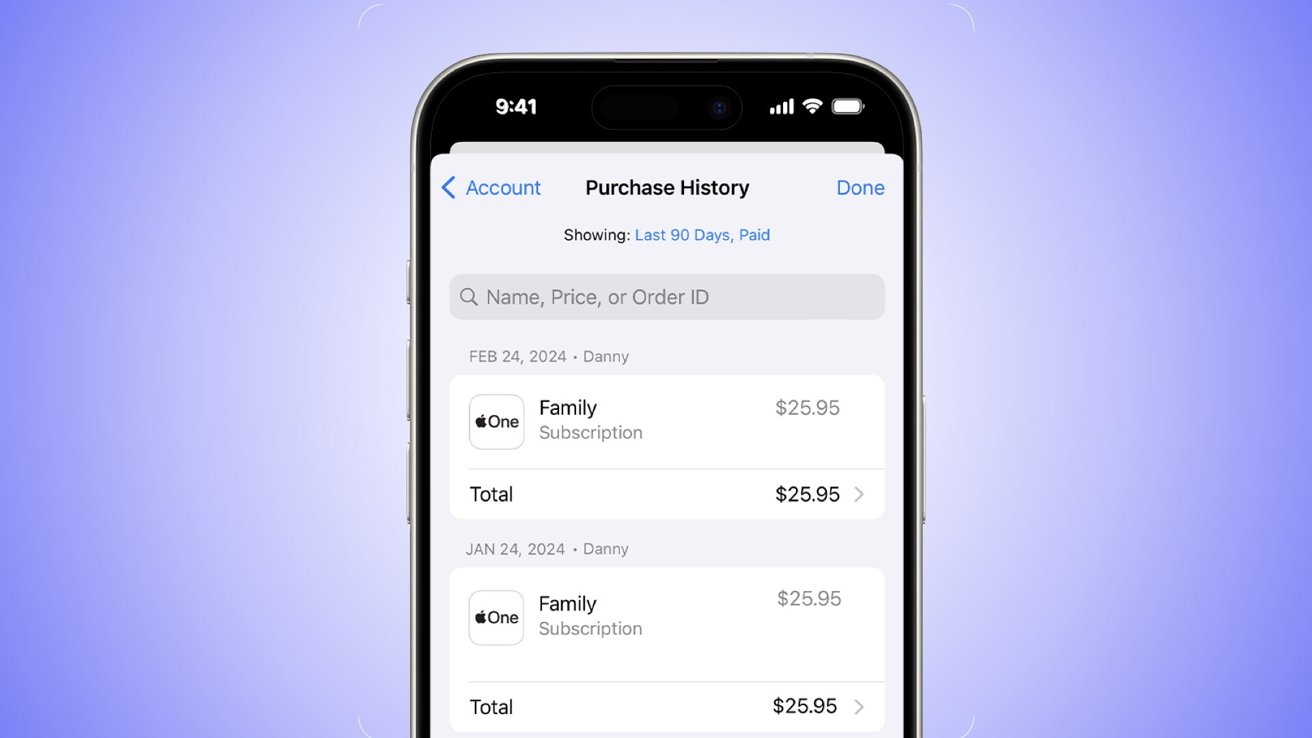
Viewing your purchase history on an iPhone
The list of all purchases across all your devices appears, along with what you paid for them — including any free apps. If you go back a long way with the App Store, you may have to scroll down quite a lot to see the entire list.
This will also include any music purchased from Apple Music/iTunes, and you may see repeated entries of the same apps that signify updates to those apps.