You can protect more than just one Mac or iPhone with a VPN. Here’s how to protect all of your Internet-connected devices at once by setting up a VPN on your router.
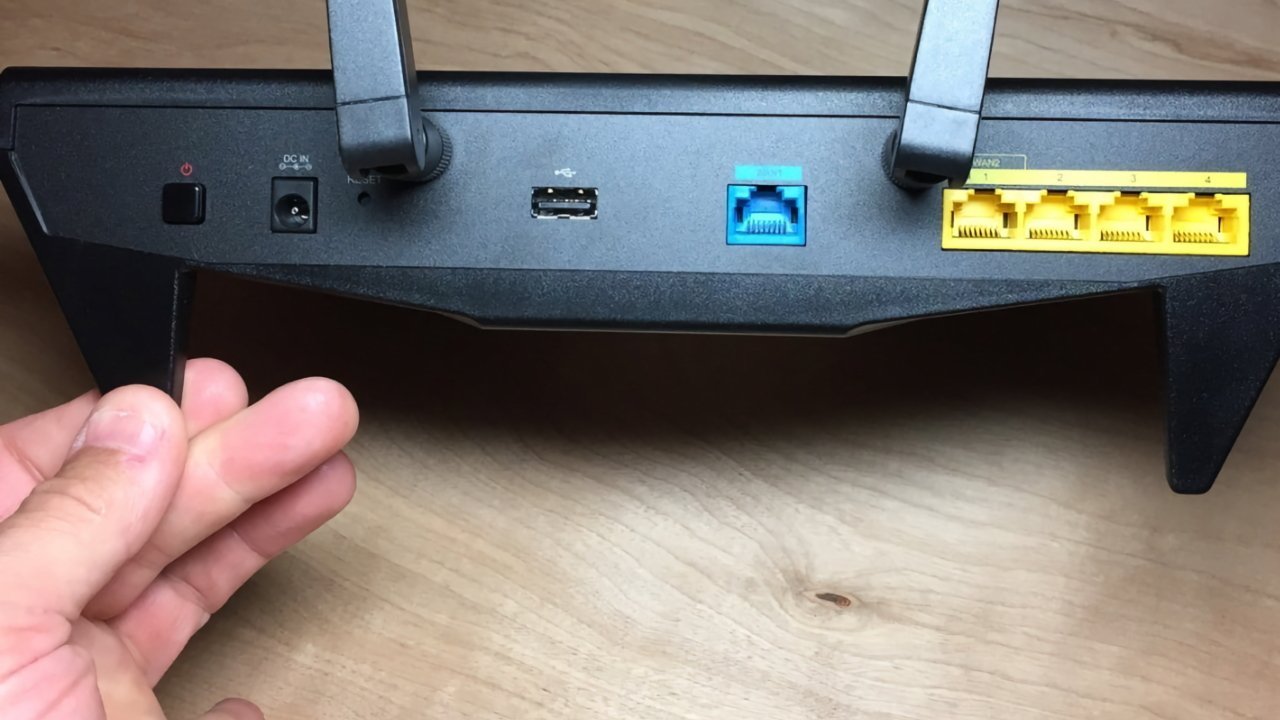
A router’s ports
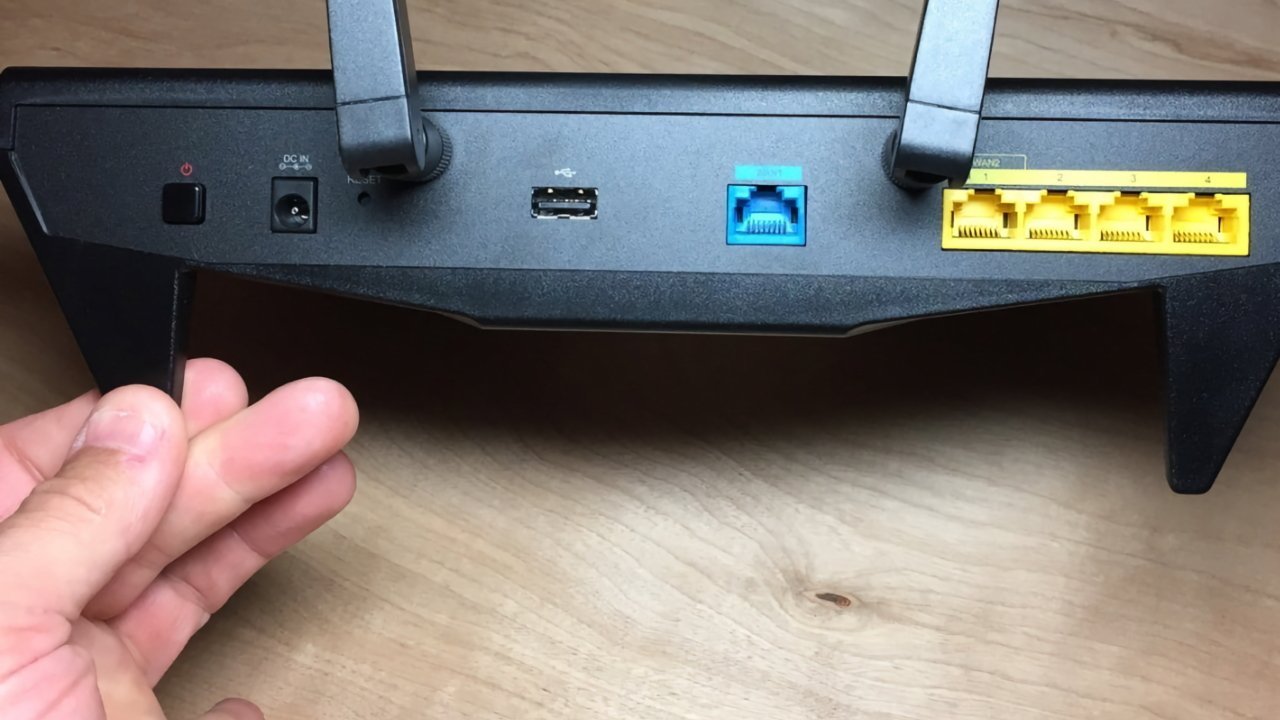
A router’s ports
A VPN typically works on a per-device level. You usually have to set it up on every device to use the service, generally by installing an app.
This works fairly well if you have a relatively small number of devices. The problem starts when you have to install the VPN app on lots of devices, as that can take a lot of time and effort.