The original Mac let you erase disks right on the Desktop, with the feature returning thanks to macOS Sequoia. Here’s how to use it.
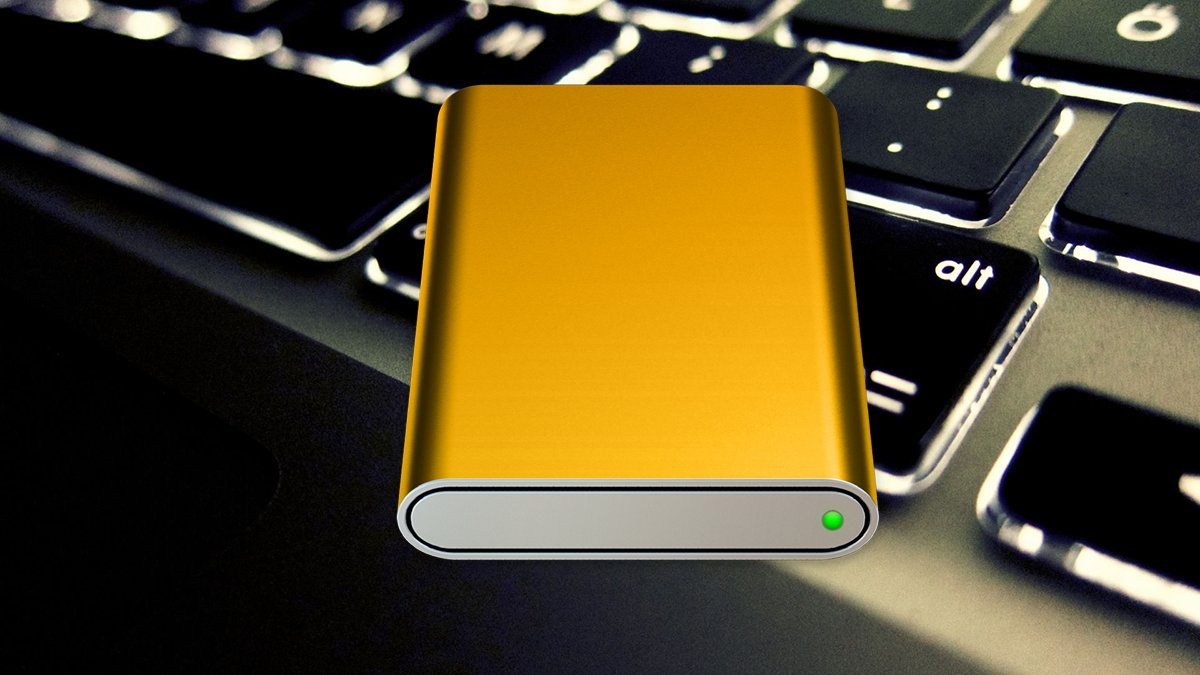
macOS’s new Eject Disk command.
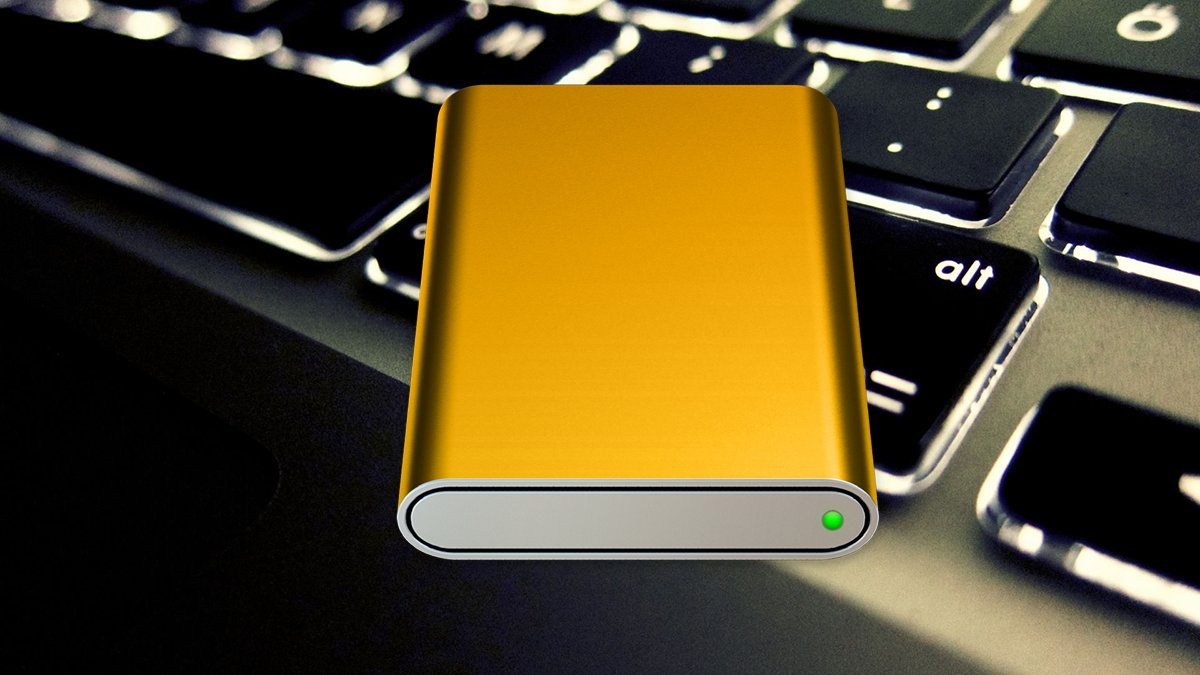
macOS’s new Eject Disk command.
When the original Mac was released in 1984, its desktop allowed users to perform common actions simply by pointing to and clicking on items. This paradigm most people are now familiar with survives today in macOS and other operating systems.
The first Macs didn’t have SSD or hard drives, but used small 3.5-inch floppy disks – small magnetic discs encased in a plastic shell with a sliding metal door for access. These disks were usually blank with nothing on them, but the original Mac OS and third-party software shipped on floppies.