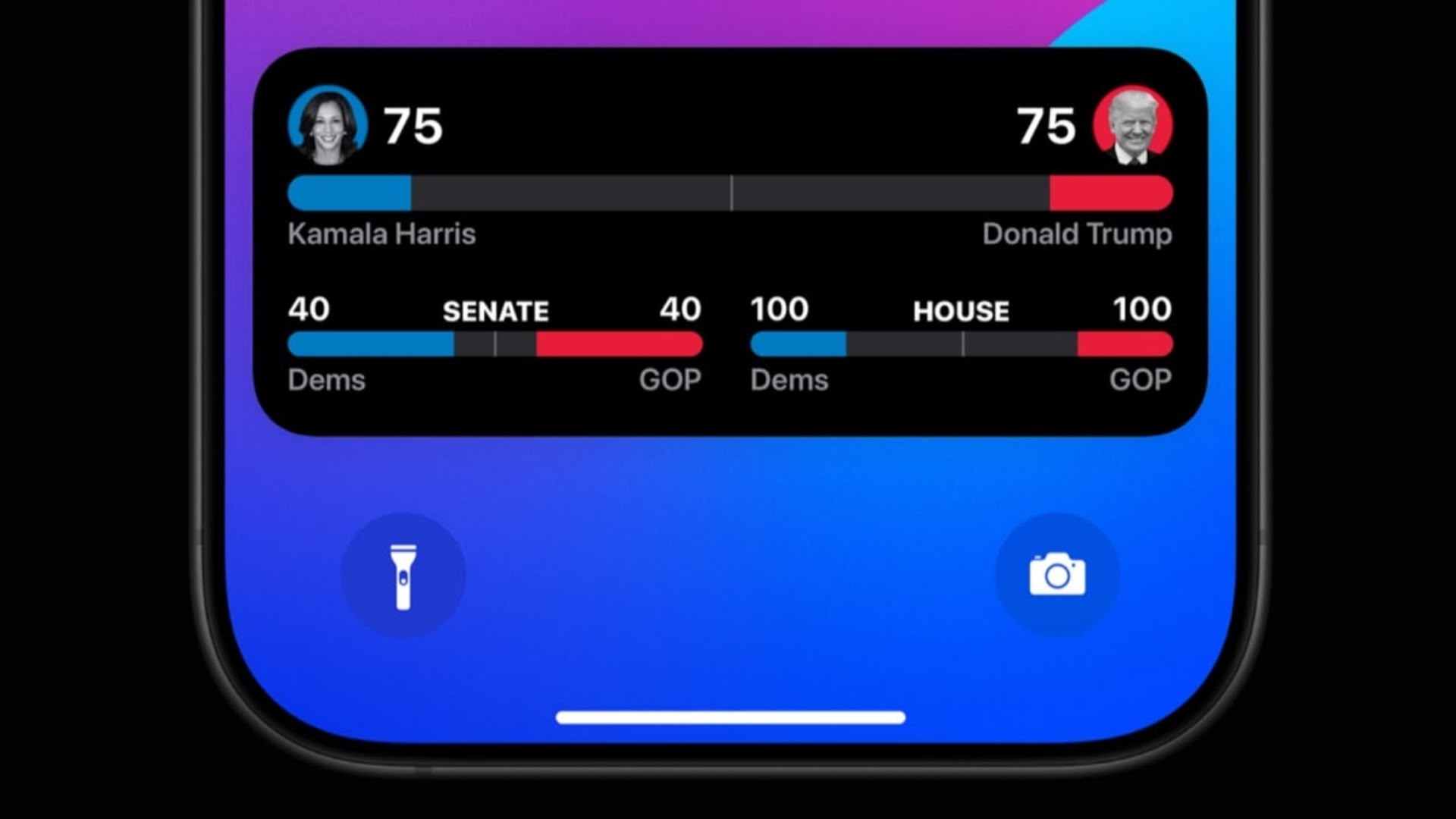
The feature is rolling out for U.S. users over the course of Election Day, November 5, providing continuous updates of the electoral count. So if you’re interested, you don’t need to repeatedly check news websites or unlock your device.
If you have an iPhone 14 Pro or later model running iOS 16.1 or newer, or an iPad running iPadOS 17 or later, you can activate the feature through the Apple News app. Setting it up in advance ensures you won’t miss any updates when coverage begins. Open the Apple News app and tap the prominent “Follow Live” button when prompted.
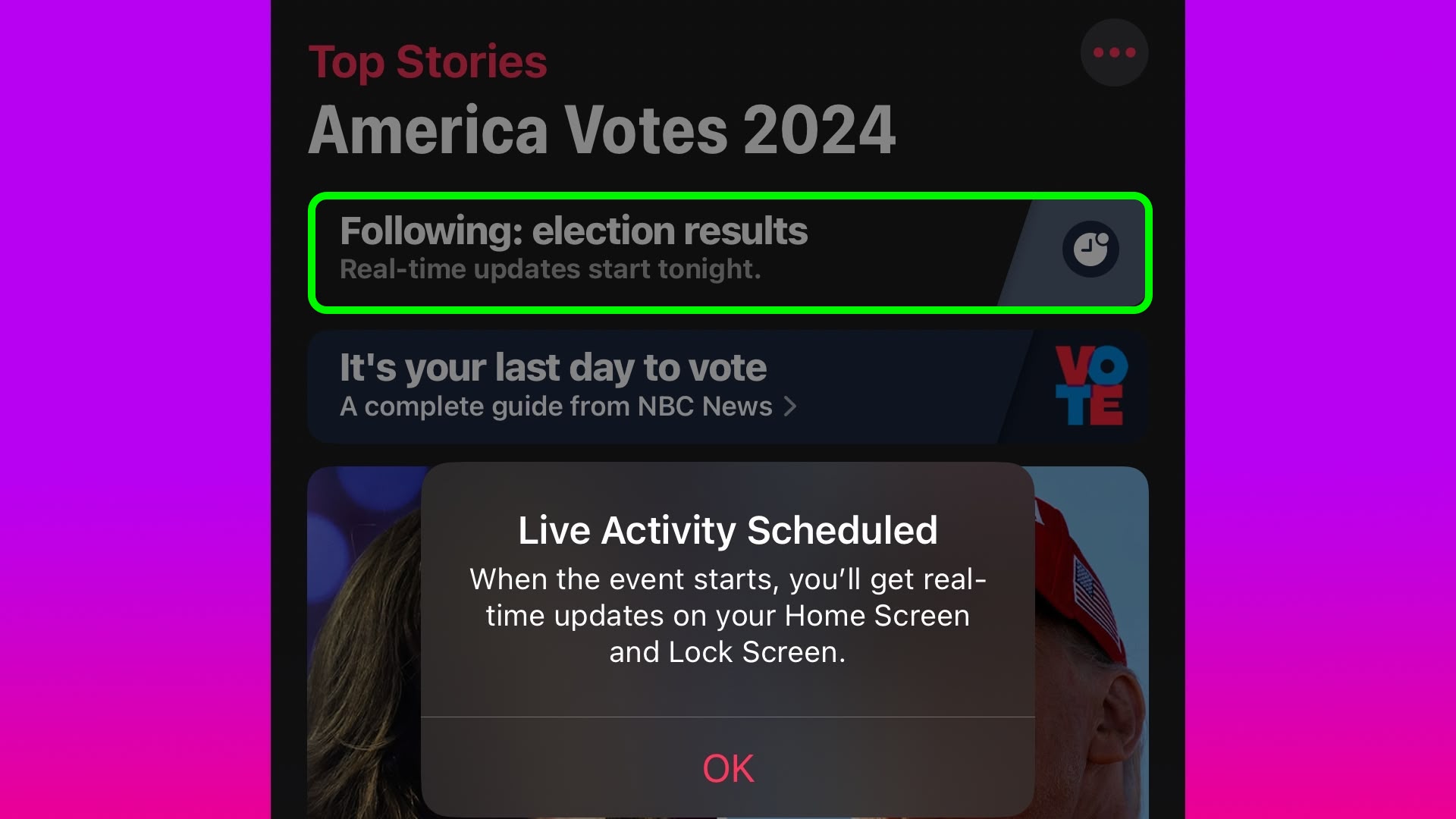
When active, the Live Activity will appear as an interactive widget on your Lock Screen – you can quickly access detailed coverage with a tap. For iPhone 14 Pro and newer models, updates will also be visible in the Dynamic Island at the top of the display, even if you’re doing something else on your iPhone.
This article, “Track 2024 Election Results Live on Your iPhone Lock Screen” first appeared on MacRumors.com
Discuss this article in our forums